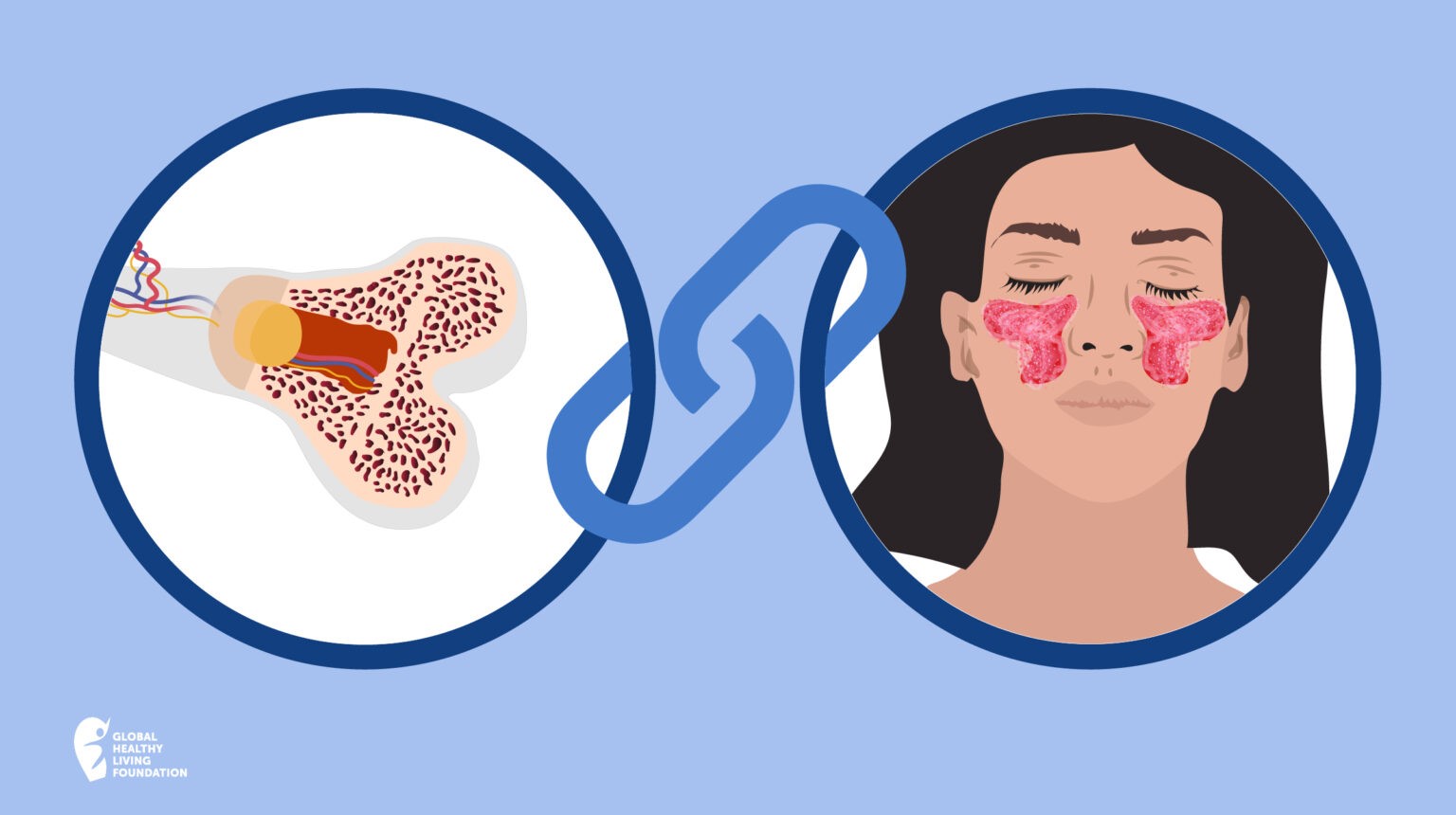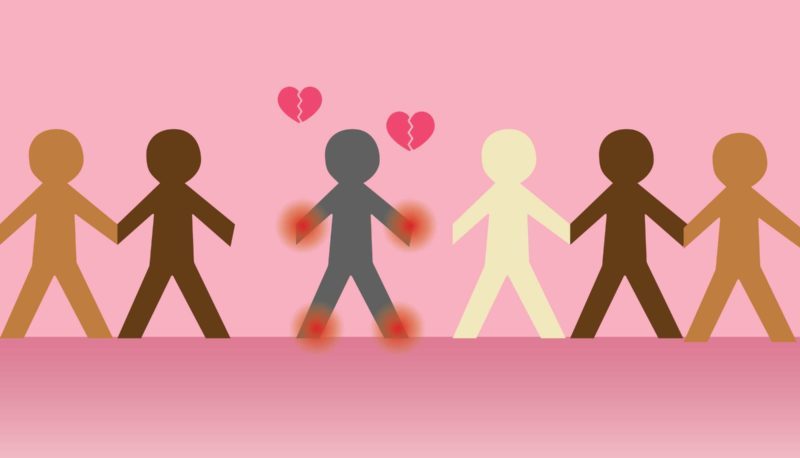
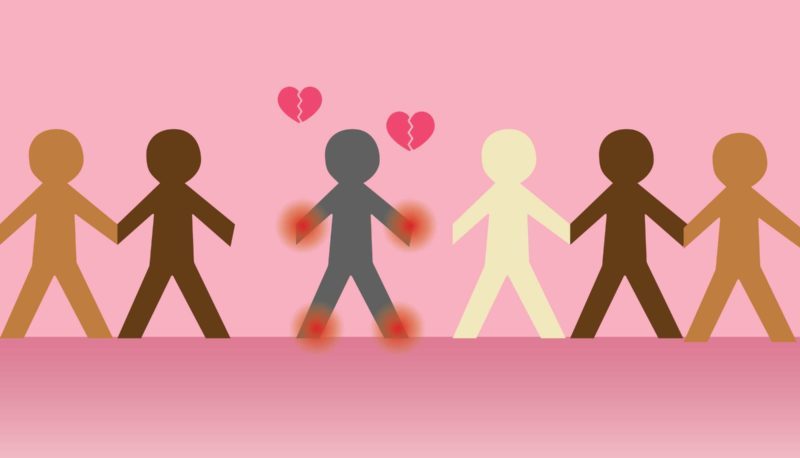
This article has been adapted, with permission, from a corresponding article by Rosemary Ainley published on the CreakyJoints (US) website on 30 March 2020. Some content may have been changed to suit our Australian audience. Please note that some of the links will redirect you from the CreakyJoints Australia site (creakyjoints.org.au) to the CreakyJoints (US) site.
Peer support groups are more important than ever during the coronavirus pandemic, but how do you run one when everyone is isolated at home?
I’m the co-leader of an arthritis support group for women in Australia. Though we have an active Facebook page, our core focus has always been our face-to-face, in-person meetings.
Thanks to the rampant and rapid spread of the coronavirus, in just one week we’ve gone from “how do we maintain hygiene and avoid close contact during our face-to-face meetings?” to “how are we going to stay connected while almost everything is in lockdown?”
We didn’t even get as far holding an in-person meeting.
Everything changed too quickly for that.
Revisiting the Purpose of Peer Support Groups (PSGs)
One option facing many PSG leaders around the world right now is to cease all activities and start up again when it’s physically possible to do so. This might be especially true for leaders of arthritis exercise groups or other groups that have only ever connected face-to-face.
I think it makes sense for leaders of support groups for people with chronic illness or disability to re-visit the values of your group. Why was it formed in the first place?
In most cases, it would have been to provide information and support to your target group and to help members feel less alone.
Yes, the venue where you normally meet might be closed now. Yes, most or all of your members (and leaders) might be in some form of self-isolation or lockdown due to COVID-19. But this isn’t the time to stop all forms of connection until the world returns to some version of normal. If it ever does.
There are still going to be newly diagnosed people in desperate need of information about their condition. There are still going to be people who need regular contact with others who understand the complexities of their conditions and medications without judgement.
Your group will still be needed; you might just need to change how it runs for a while.
And if you’re not currently in a support group for your condition, this could be a great time for you to set one up — virtually, that is.
How to Stay Connected with Your Group Members
There are ways you can maintain contact with your group from home even if you’ve never done so before.
In some ways, my group is lucky because we already have a large Facebook presence and e-newsletter set up. However, not all PSGs are in that situation. Many have older members who are not online or are less comfortable using technology. Others just haven’t needed to connect this way before.
Leaders of smaller groups can still phone members individually, but that is usually too difficult for larger groups unless there are volunteers to help make the calls. One way around this is to set up conference calls using apps such as GoToMeeting or Zoom. For a monthly fee, you can set up a phone number that your members can call at a specific time and link into a live group conversation. (See below for more information about Zoom’s free video chat option.)
Another option is to use one of the many free social apps on mobile devices. These allow your members to have ongoing discussions and to maintain individual contact with each other. Most are easy to set up and have tech support available.
You might like to find similar support groups in your area (or other organisations with similar aims) and join forces to create an online community that benefits all. Your local libraries, community health centres and neighbourhood centres will probably be keen to share resources and to help facilitate connections as well.
Getting Started with Technology
Here are some ideas and resources to help your PSG transition into a fully connected model.
If you are not comfortable with using technology, it’s probably best to learn the basics yourself before setting up your group.
Websites such as GCFLearnFree.org, Home and Learn and Udemy offer free or low-cost online courses on computer basics for beginners plus a range of other courses to suit everybody.
Have you got someone stuck at home with you who is “good with computers” (such as a bored teenager)? If so, rope them in — or bribe them — to teach you these computer/technology skills. Let’s face it, if you are reading this, you can probably use some digital devices already and access the internet, so you are already part-way there.
My top tip for learning anything online is to use Google or YouTube and type in questions such as, “How do I _______ [insert: use Facebook, send a text message, use a food processor or fix my car headlight?]”
Popular Social Apps That Suit Peer Support Groups
Facebook is still one of the world’s most popular social media platforms for managing groups online so I suggest that would be the best one to start with. You can create a closed Facebook group for your organisation that allows the people you invite to interact at any time but excludes the general public.
The Facebook Help Centre is full of step-by-step instructions for beginners and regular users. Many of the other websites mentioned above also offer tutorials on Facebook and other forms of social media.
Facebook Messenger is set up for private individual or group chats. You can link to this via the Facebook website or they are available as separate apps for your mobile phone.
Other excellent free apps for group audio or video link-ups include WhatsApp, Zoom and Skype. My group will look at using apps like these to keep our regular face-to-face members connected in the coming weeks and months on top of our existing online connections.
There is no set rule about which social media platform or app is better for different types of groups. I suggest you be open to all possibilities and use some trial and error.
You may need to send your members the links to these sites via text then talk them through the process over the phone.
What to Share with Your Peer Support Group
There are no rules here either, providing that the things you discuss meet your existing group guidelines and values.
Conversations could include how people are coping in general and whether they need any specific help to get them through the COVID-19 lockdown.
It doesn’t all have to be serious, though. You could encourage people to chat about their hobbies, send pet photos, play games and more.
You could also share ways for people to keep physically active at home. Many physiotherapists, gym instructors, yoga teachers, tai chi instructors and the like already have excellent videos that your group can share. Maybe one of you could consider leading the others through a stretching session via video linkup? This would not only be beneficial it could also be very entertaining.
Virtual dance party, anyone?
Keep Reading
- Which Health Appointments Should I Attend During The COVID-19 Lockdown?
- Coronavirus: All You Need to Know About Getting Tested for COVID-19
- Important Information From the Australian Rheumatology Association About COVID-19
- Coronavirus: New Bulk-Billed Health Services for At Risk Australians
- COVID-19: How to Access and Manage your Prescription Medications From Home